How do I reset my password/email address?
If you know your login details, you can change your password or email address in MyICB. Access MyICB by visiting www.bookkeepers.org.uk/MyICB or clicking the link in the top right hand corner of the website.
If you need a new password to log in, please click the Forgotten Password link in the login box. The login box is located in the top right hand corner of the website. We will then email a new password to your registered email address.
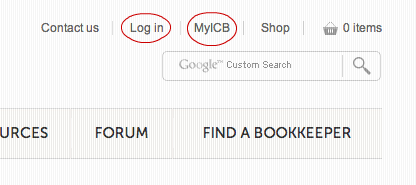
If you do not know what email address you registered with, or no longer have access to those emails, you will need to contact ICB Customer Support to request your email address and login details to be reset. Please quote your ICB Number and contact details by email to access@bookkeepers.org.uk or by telephone to 0845 0602345.
Back to top 
What is my ICB Number?
Your ICB Number is your 6-digit student or membership number. It is assigned when you first register with ICB. You can find your ICB Number in the Account Settings section of MyICB, on your student or membership card, or on any correspondence we send you.
Back to top 
How do I change my name?
You cannot change your name online. Please contact ICB Customer Support to make any changes to your name. You may need to provide documentation, for example when you get married.
Customer Support: 0845 060 2345 details@bookkeepers.org.uk
Back to top 
How do I change my details?
You can change your details online in the Account Settings section of MyICB or by telephone on 0845 060 2345.
Back to top 
How do I renew my membership?
You can renew your membership online in MyICB or by telephone on 0845 060 2345. If you wish to set up a Direct Debit, please contact us by telephone.
Back to top 
How do I update my subscription settings?
You can change your subscription settings online via the Account Settings section of MyICB. You can change settings for the e-newsletter and the events emails. This will not affect your transactional emails which will continue to be sent as standard when you do things such as renew your membership, take an exam, or make an order.
Back to top 
How do I cancel?
If you wish to cancel your Student Registration you do not need to anything. Your registration will lapse at the end of your current registration period. If you would like to stop receiving communication from ICB, please contact us by email or telephone to be removed from the mailing list.
If you wish to cancel your membership, please contact ICB by email or telephone to confirm that you are resigning your membership. ICB will then issue a form for you to complete the resignation. Please note you will be liable for any outstanding membership fees up to and including the forthcoming year's fees unless written notification of your resignation is received no less than one month prior to the due date of such fees. Resigning your membership may affect future ICB membership applications. Please see Terms and Conditions and Professional Conduct Regulations for further information regarding membership resignation and resumption of membership.
Please note, in accordance with the Terms and Conditions, ICB does not offer refunds, whole or in part, of any membership fees.
Back to top 
